StoreYa Review – A Marketing Platform for Your Every Need…And Then Some
Ecommerce is one of those fields that we take for granted in this day and age. Ebay, Amazon, Alibaba – we’re all familiar with the big names, and many of us are even familiar with some of the newer and smaller names like Etsy and Shopify. Regardless of the platform on which you choose to conduct your eCommerce business, your main prerogative as a business owner is this: expand your business’s reach and generate more revenue.
To grow your business, you use all of the familiar marketing tools; a Facebook page, Twitter account, and a Pinterest board, yet it’s not driving customers to your business. Being that you’re a purveyor of high quality craft beer, your product is always in demand, yet your sales are stagnating and your website has only grown by a few “Likes” over the past three months.
What if, somehow, there existed a way to combine all of your social media output and web store prowess into one integrated system that could allow you to grow your business without relying on several independent tools? Think about it: all the tools and apps you need in one place – no coding or technical expertise required.
Founded in 2012, StoreYa does just that. The platform delivers a powerful assortment of marketing capabilities directly into the hands of business owners who are aiming to both reach out to their customers and ensure they keep them coming back for more.
Implementing, customizing and optimizing StoreYa’s apps is a simple process if done correctly. We put this review together to show you the platform’s capabilities so you can have your Ecommerce store functioning on all cylinders in no time.
Getting Started – Setting Up Your Account
Setting up an account is fairly smooth as all that’s required is an email address and a password. Once this step is complete you need to fill out some quick information about your business (it takes 30 seconds) and then you are off – no CC required to get things rolling.
Homepage User Interface (UI) and User Experience (UX)
Lets talk shop.
On the top of the page we have a small bar split into three tabs: App Store, Account, and Special Offers. This serves as your navigation, take a look:
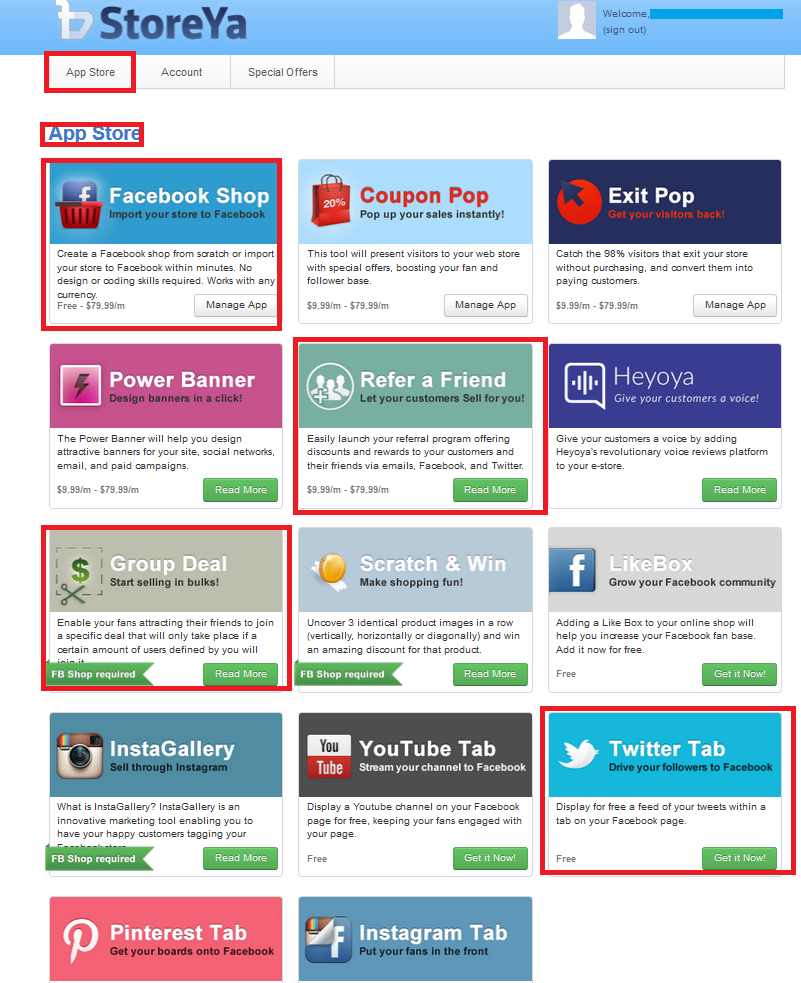
Upon logging in, users are immediately taken to the home page, henceforth known as the “App Store.” The App store is split into 3 columns, and within each are a number individual boxes each promoting a different app. The header menu options are persistent and remain the same even when entering and setting up many of the individual apps (with some slight variation in the Facebook Shop).
It’s important to note that many any of these apps are actually add-ons that are meant to be used in conjunction with other apps (I will get back to this a bit further down). Overall, StoreYa’s UI is simple and clean, and discovering and learning about the various tools is a breeze.
The first solution I’ll discuss is the Facebook Shop.
The Facebook Shop
So you’ve got a store, and indeed your store is generating revenue. But you’re looking to maximize the revenue you’re generating by allowing new visitors and repeat customers alike to find you on Facebook, and buy things directly from your page.
Enter StoreYa’s Facebook Shop.
The Facebook shop was designed to allow business owners the ability to seamlessly connect their existing Ecommerce stores directly to their business’s Facebook page.
StoreYa is compatible with virtually any Ecommerce platform you can name. Check out your choices:
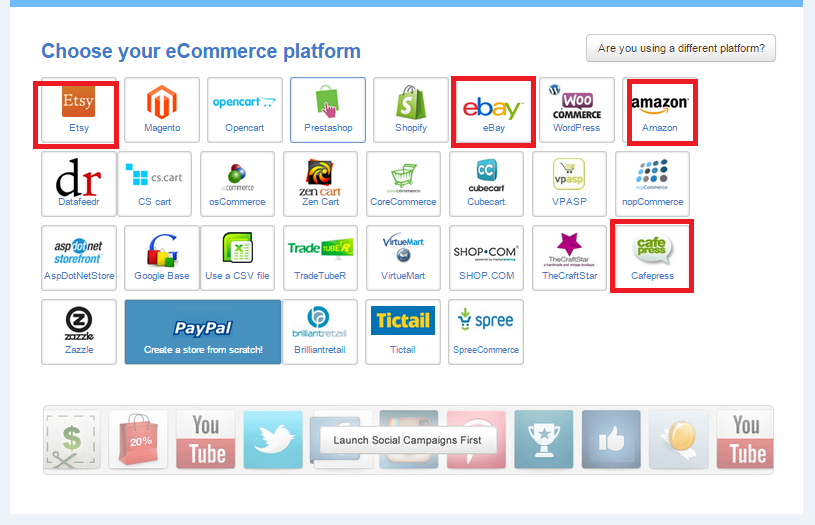
Facebook Shop’s UI / UX
The UI is fairly simple. All your individual option tabs are located at the top of the page (App Store, Dashboard, Manage Store, Customize Your Store, and Manage Store). Each of these options offers a drop down list of options to choose from.
Setting Up Your Facebook Shop
To get started, you’ll first need to connect your store’s API details to Facebook via a custom gateway in StoreYa. If you’re having trouble finding the API details for the Ecommerce platform you’re using, perform a simple Google search, something to the tune of “Magento API details” should do the trick.
Then, login to Facebook and pick your website’s “fan page.” It only took me two minutes to get rolling, and as soon as I finished the process, I was taken aback by how cool the whole Facebook Shop really is.
All of your products, automatically imported to a page that appears on your business’s Facebook fan page.
Check out this example to get a visual representation of what it looks like:
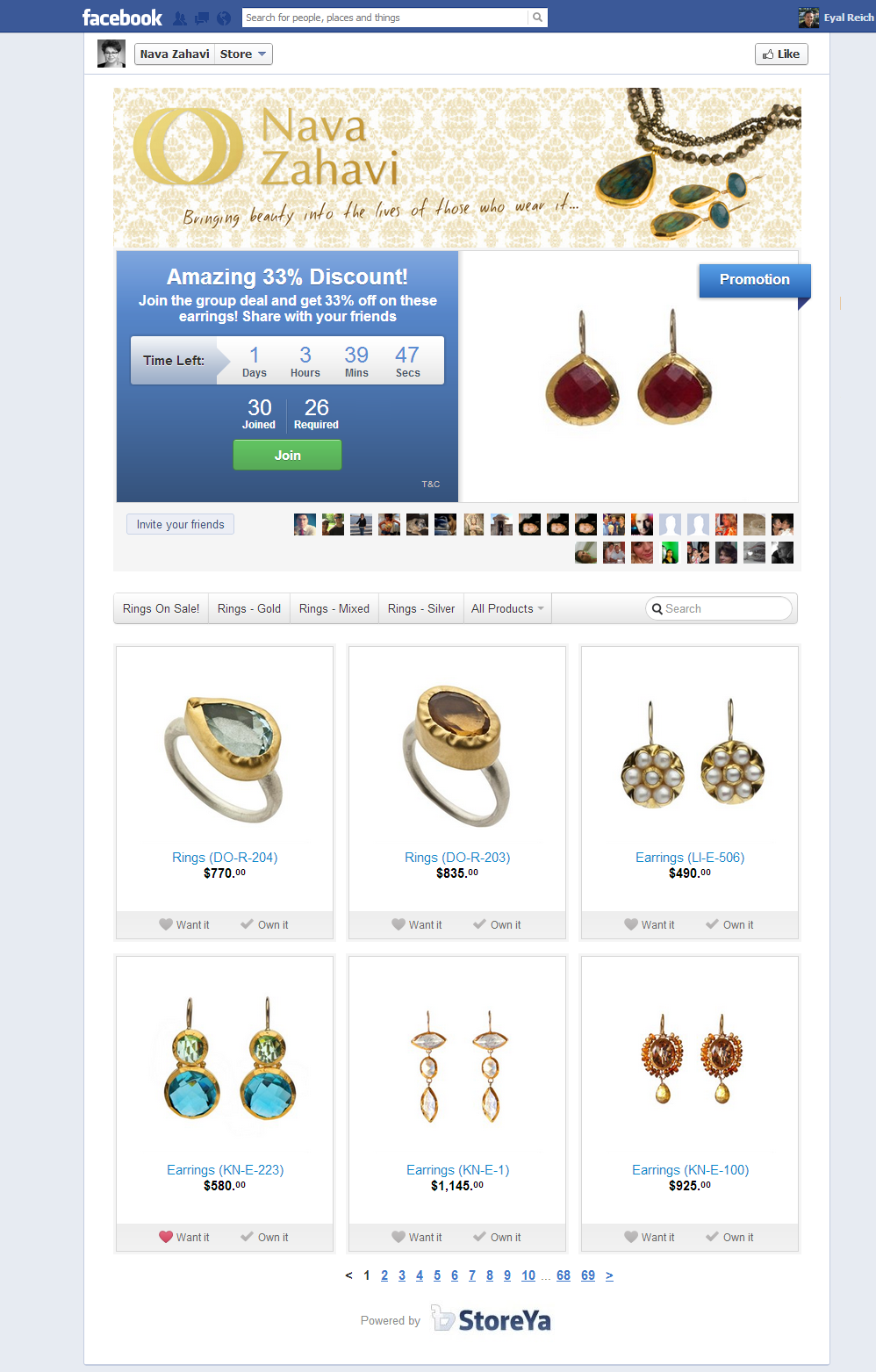
One feature I came to appreciate is the ability for page visitors to actually “Like” and share individual offerings from your Facebook Shop. This gives you a gauge of overall customer interest in the different items your business sells.
The Facebook Shop – A Myriad of Customization Options
The customization options provided are extremely easy to use, and it really just requires a bit of imagination in order to come up with the design you plan on using.
A really nice option here is the custom theme selection, the themes essentially being pre-made templates that will determine the layout of your Facebook shop. This page will show you how each individual page would look if set with a certain number of columns. It’s a pretty handy tool for determining exactly how you want your Facebook shop to appear.
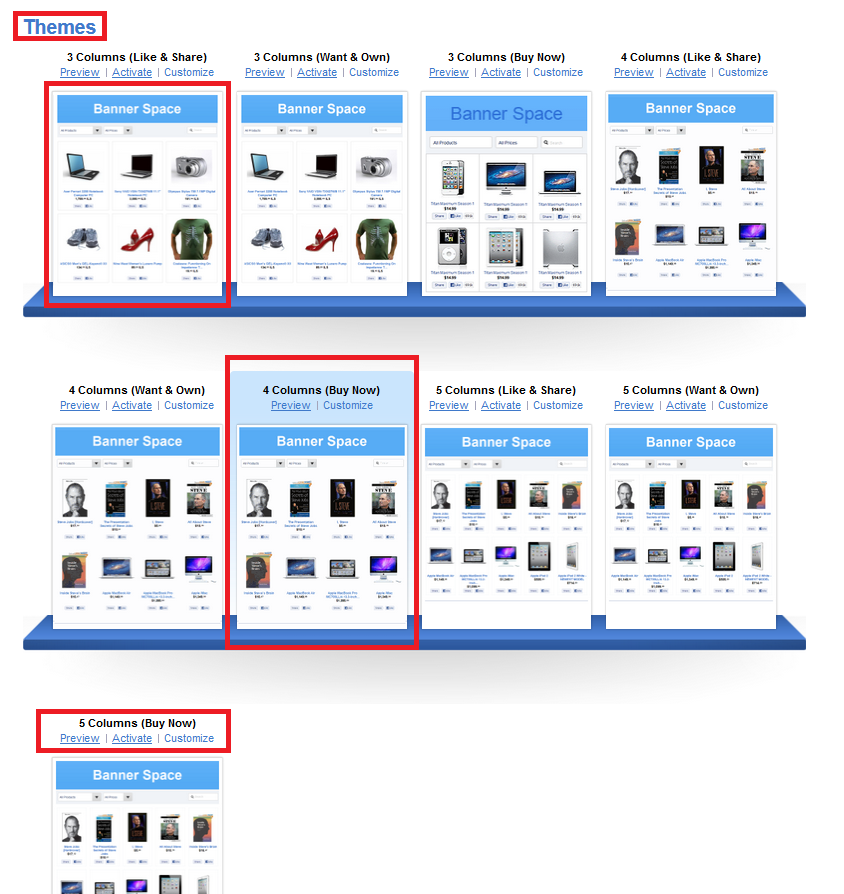
The themes can also be customized so even if you like the general layout you can quickly go ahead and make the adjustments you want while maintaining the overall look & feel.
Colors, borders, tags and fonts can all be adjusted to a very high degree, and you can even upload a custom background image. All of this is great for creating a marketing channel that’s wholly congruent with your brand.
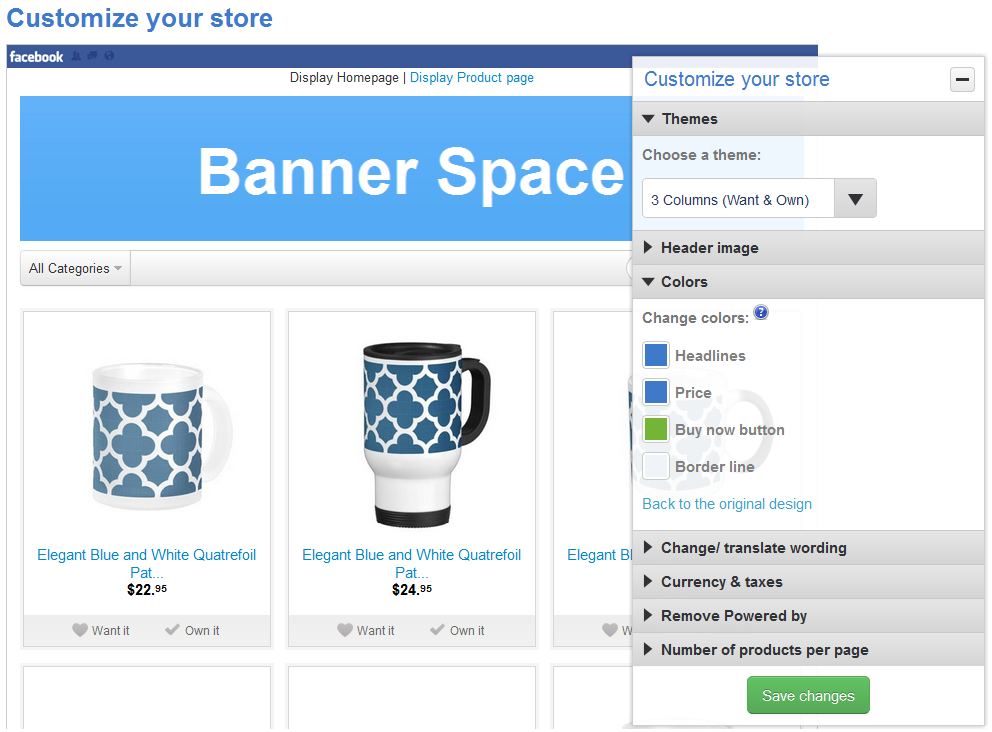
There are also translation options, currency specifications (including displaying items with or without tax), and the ability to choose how many items appear on a given page.
Once you’re satisfied with your store’s appearance, just click “Activate” and it will automatically sync up with your Facebook fan page.
The Facebook Shop’s Marketing Tools
There are two additional tools that can help you promote your Facebook shop.
Group Deal
First, we have the “Group Deal.” Group Deal lets you run a promotion through which, if a certain number of your friends purchase specific items together, they all receive a group discount.
You can specify the number of people eligible, as well the length of time the promotion will run for. Not only does this boost sales numbers, it also automatically boosts your marketing reach as it requires customers to coordinate their purchase and share the fact that they made this purchase with their respective social media followers.
Scratch and Win
Next we have “Scratch and Win”. This is an image-based game that allows users to potentially uncover 3 identical images, and upon a successful completion of this, users receive a discount code towards the purchase of a particular item.
The game is played inside a user’s newsfeed, so they’re not redirected away from their current Facebook browsing session.
This is both fun and engaging, and because it’s so easy to setup, it’s a no-brainer.
The Social Tabs
A number of “Social Tabs” are included for connecting your Facebook Shop to various other social media platforms.
All the apps discussed below use the same simple method to implement. All I had to do was insert the requisite user name and “allow” Facebook to share the content. Then I simply clicked “Install” and – boom! – an instant running feed of all the content I wanted to share on my Facebook Shop.
YouTube Tab
The YouTube tab lets users display videos they want featured on their Facebook page. Say you have a video review of a particular product – this way users can view it right from Facebook.
Twitter Tab
The Twitter tab will let you display your tweets on your page. This will run a constant feed, so anything being tweeted by or about your store will be instantly viewable.
Pinterest Tab
Next up is the Pinterest tab which will let you run your Pinterest boards on your page. Here you can select either to show all of your pinboards or choose a select few.
Instagram Tab
Finally, we have the Instagram tab. Much like the other tabs, this will let you show off Instagram images on your page.
But Wait! There’s More!
Facebook and social media integrations are not all that StoreYa has to offer. Since StoreYa is designed to work with over 30 Ecommerce sales platform, there are many more tools available to customers that each offer a unique twist on driving sales, traffic, and visitor (as well as eventual customer) retention. Read on to learn more.
Coupon Pop
Coupon Pop lets you design and run a specific promotion that asks visitors to connect with your business on whichever social media platforms you maintain a presence in exchange for a coupon. Unlike StoreYa’s previous tools, the Coupon Pop functions directly on the merchant’s web-store. It is designed to increase sales, newsletter subscribers, and social network followers.
The coupons are highly customizable, easy to setup, and can be connected to most major social media platforms.
Check out an example:
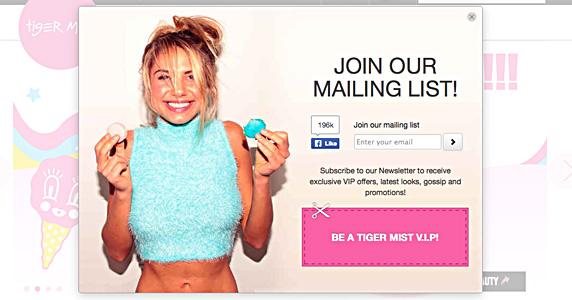
To enable the Coupon Pop, an embeddable HTML snippet is provided which simply needs to be inserted within the header or footer of your store. The popup you create on your store is compatible with all devices, so users will see it whether their browsing from a desktop computer, a tablet, or a mobile device.
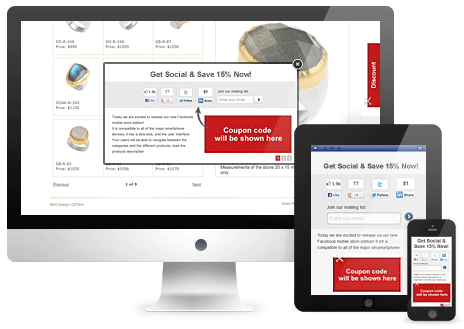
Most (if not all) businesses are already running campaigns on Facebook, Twitter, and LinkedIn, so the Coupon Pop lets you create a direct avenue by which you can engage that audience on various other platforms, converting visitors to leads, and leads to paying customers.
The Exit Pop
The Exit Pop offers the same implementation and customization options as the Coupon Pop. It is a truly unique piece of programming, designed specifically to curtail shopping cart abandonment amongst your visitors.
Consider these quick facts: 98% of your web-store visitors will abandon your website altogether. And 70% of those visitors will never return. Yikes!
At the end of the day, most of your visitors are unlikely to make a purchase for one simple reason: they don’t feel a sense of urgency to do so.
Think about how many times you went jonesing around the internet looking to buy some super awesome sweat pants. You find a cool website, browse through it, fill up a shopping cart, but decide you’re not that interested in buying them right now. Maybe when you’ve got a little more time to spare..
So you bookmark the site, promising yourself you will come back in order to buy those sweatpants later. One hour later and you’ve completely forgotten about those sweatpants.
The Exit Pop aims to alleviate this shopping cart abandonment problem and save those lost visitors.

The Exit Pop uses “Exit-Intent” technology, which is a script that allows the page you’re browsing to view your cursor’s movements. As soon as it determines a visitor is about to leave the page, it runs a pop up offering a specific discount or offer which can be tailored to your website’s needs on any given day, during any given season.
The Exit Pop gets customers to send you their email address in exchange for the special promotion, so not only will you hopefully make a sale, you’ve also got a new “hot” lead!

Refer A Friend
Refer a Friend essentially performs the same task as the Coupon Pop, but it’s directly targeted at people that are already your customers.
It works like this: first, you decide how much of a discount you wish to provide (this can be done by percent or an actual amount off in the currency of your choosing); then, you create a coupon code.
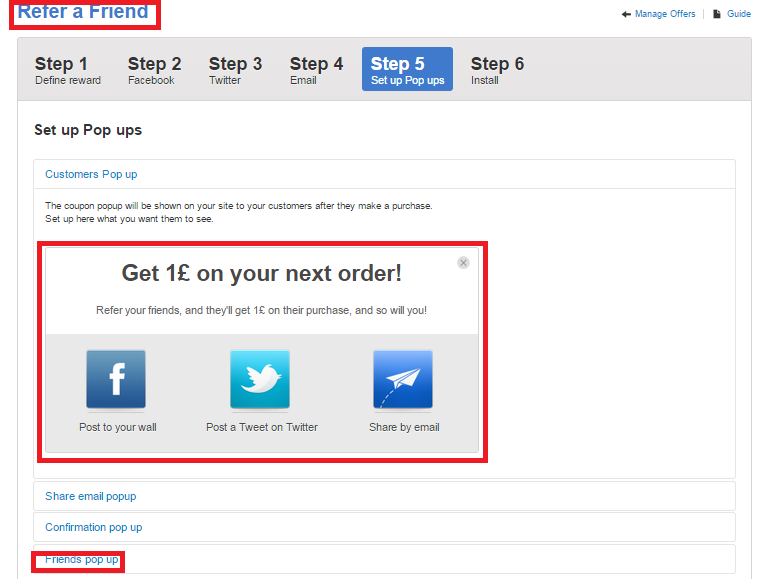
After that you can choose if you want the coupon to be shareable via Twitter, Facebook, or email.
The customers then take this offer, and share it with their friends on their wall (or via tweet / email) to receive the special promotion. This can create a “domino effect” of purchases, so to speak, because all of the constituents receive the promotion and are incentivized to both make a purchase and share the promotion on their own social accounts.
In essence, you’re letting your customers sell for you.
A Little More in the Works…
While many of the apps offered by StoreYa are their own in-house developments, they’ve also begun to host some apps created by other third-party developers. One example is Heyoya, an app that lets users leave voice messages as a form of feedback on websites. StoreYa aims to add one or two new programs to their lineup each month as a means of increasing available options to their customer base.
Pricing
StoreYa offers users tiered pricing geared towards matching the needs of any SMB, be it your used CD Ebay store or your uncles Kitten Mitten retail business based off of Amazon. Users can choose between paying monthly or annually for different apps, with prices ranging from $9 to $79 per month depending on the app and the usage case.
For example, the Coupon pop costs $14 in casual mode, $29 for Sporty mode, $49 for Elegant, and $79 for Tuxedo. It should be noted that most apps actually offer a free 14 day trial period.
What Can StoreYa Do For You?
StoreYa offers some very nifty options for entrepreneurs running Ecommerce businesses. Whether you’re looking to optimize your Ecommerce store, generate sales through Facebook, or integrate your social media accounts with your sales funnels, StoreYa has a variety of tools in their arsenal that’ll fit your needs.
If you’re looking to boost sales, then set aside a few minutes to give these solutions a try. It’s safe to say you’ll be pleasantly surprised with the ROI.
Recent Stories
eCommerce leading tools
Top DiscoverCloud Experts


Compare Products
Select up to three two products to compare by clicking on the compare icon () of each product.
{{compareToolModel.Error}}










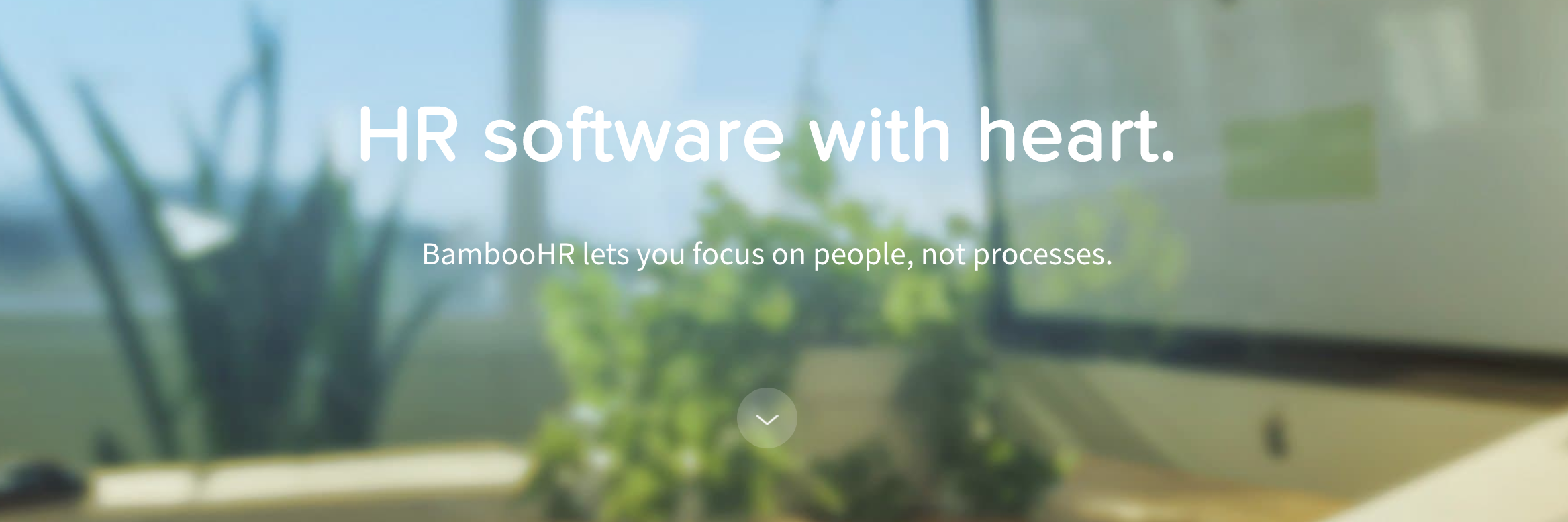
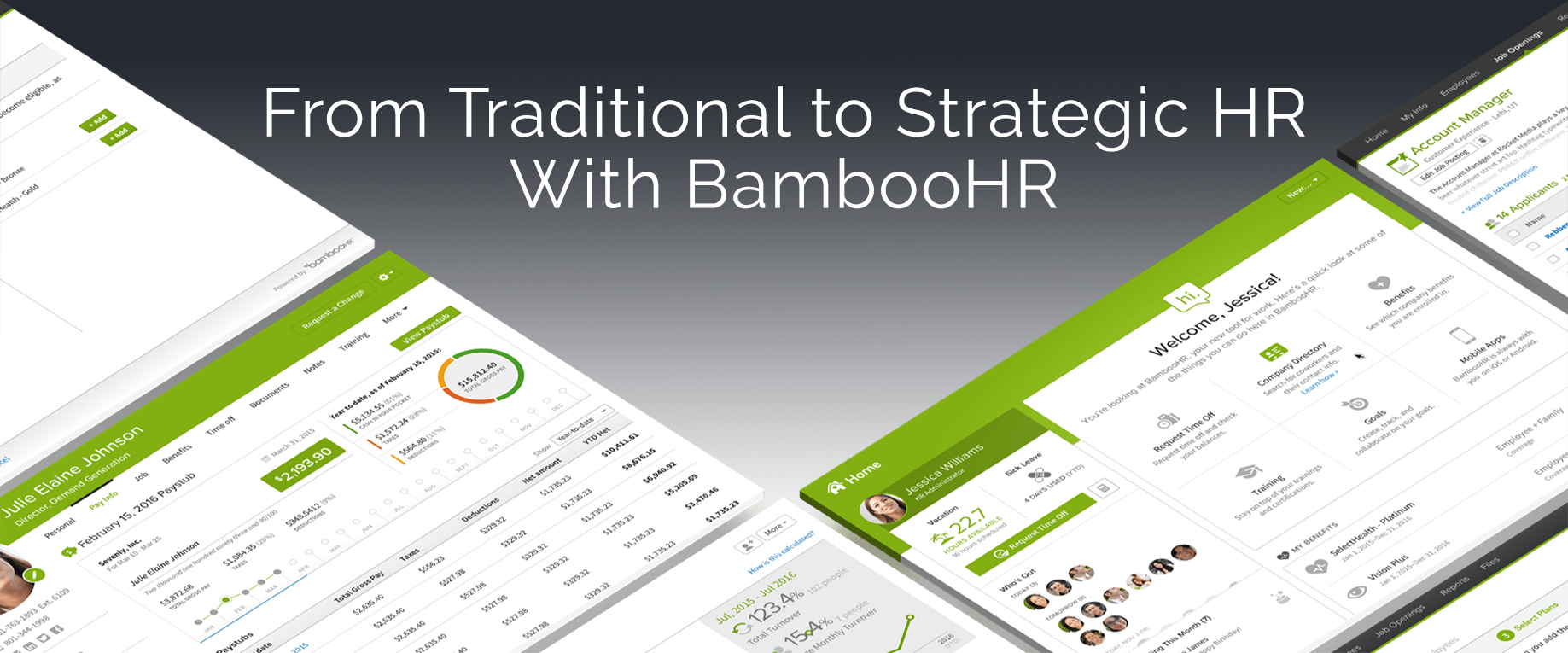



























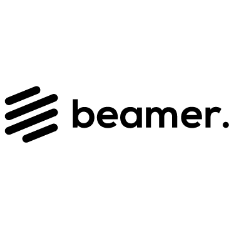






















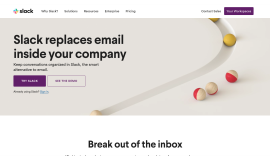
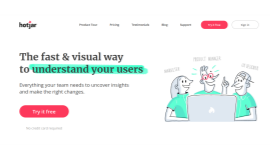
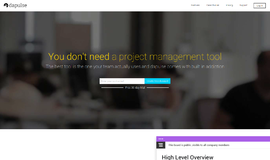
{{CommentsModel.TotalCount}} Comments
Your Comment