Don’t Be Afraid Of Diagrams With Gliffy
Diagrams, flowcharts, Venn diagrams, and drawings are some of the most effective ways to communicate highly complicated concepts and information. In the past, creating diagrams using Flash or another type of application was cumbersome and time consuming, and typically required a fairly good understanding of the technology.
In addition, making revisions, collaborating, and editing of diagrams created through those old types of programs was often a nightmare, and one wrong move could wipe out entire edits that then had to be recreated.
To streamline this process, and provide our customers and clients with a user-friendly and fun to work with option, we suggest you try Gliffy. This is a very different type of online diagram tool that integrates perfectly with Google Drive, allowing for ease of sharing, editing and managing from any computer or device loaded with Drive. New modifications to the system now also make it fully functional with Visio, Confluence, and JIRA, adding more to the functionality of this great application.
How it Works
With some programs, everyone has to be a subscriber to be able to access documents and diagrams. This isn’t the case with Gliffy, and anyone with an email address can get online and look at your diagram or drawing once you provide them with an email invitation.
The application will generate a one-time use password that your guest simply types into the login page. This will allow that person to access the specific documents you have given them permission to see.
Another feature that is really popular with this application is that it is one of the most user- friendly design and drawing programs you can use. There is no need for special training or extended time working through tutorials. Intuitive and simple while offering the advanced features needed for business, this is an exceptional application for anyone who needs to have the ability to share things in a visual format.
Design Features
Your diagrams, drawings, and flowcharts made through the application are using the latest in HTML5 platform technology. The system offers a complete line of basic to more advanced templates and themes so you can set up specific colors and designs on the templates or create your own based on specific job or project needs.
The application has a wide variety of pre-set shapes that you can add to the drawing surface using a simple drag and drop option. You can change location on the diagram the same way, and drawing connections between the shapes is as easy as clicking on the specific tool and dragging from start to finish.
Using Gliffy is about as uncomplicated as it can get. With advanced as well as basic features, this is a great, low cost option for any size of business to consider.
Share your own experience with us! Write a review of Gliffy on DiscoverCloud.
Recent Stories
Knowledge Management leading tools
Top DiscoverCloud Experts



Compare Products
Select up to three two products to compare by clicking on the compare icon () of each product.
{{compareToolModel.Error}}










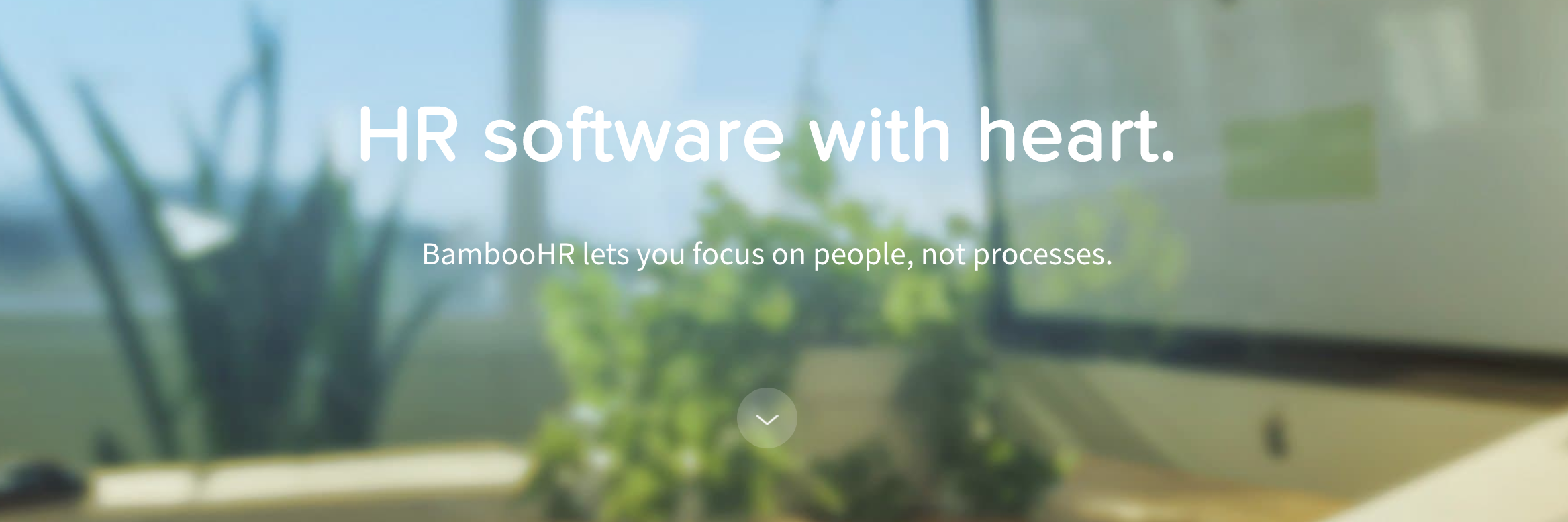
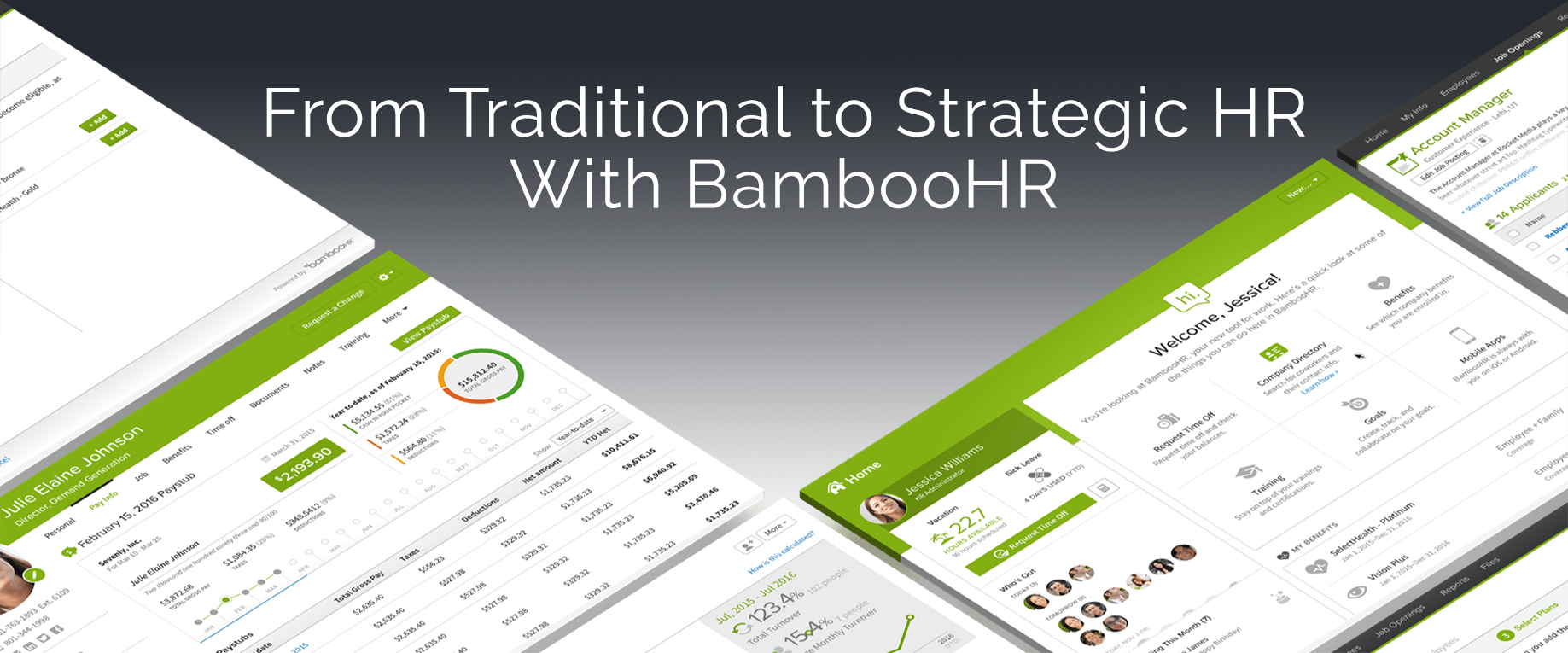














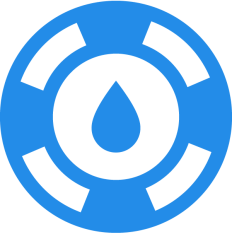










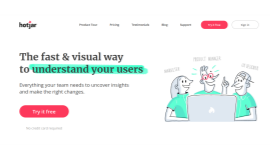
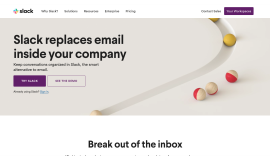
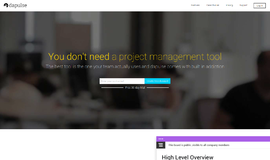
{{CommentsModel.TotalCount}} Comments
Your Comment